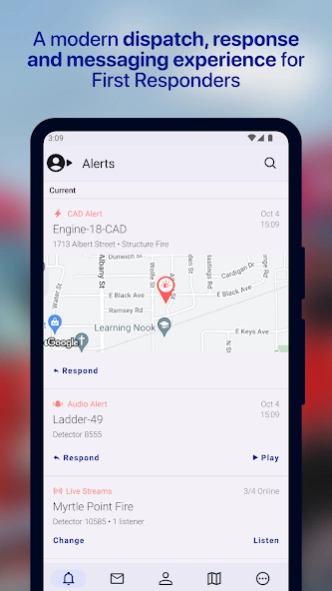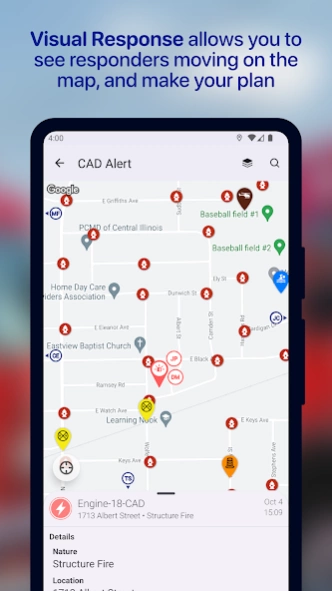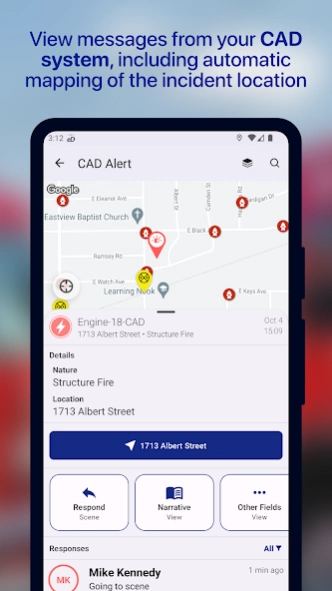Version History
Here you can find the changelog of eDispatches since it was posted on our website on 2013-08-23.
The latest version is 4.5.6 and it was updated on soft112.com on 19 April, 2024.
See below the changes in each version:
version 4.5.5
posted on 2024-01-02
Bug Fixes:
• Resolved an issue with logging out.
• Fixed a bug where changing the subscriber on a new point of interest would remove other details.
• Corrected an issue where the "no subscriber" error wouldn't disappear even after setting a subscriber on a point of interest.
New Features:
• Notifications for point of interest updates are now limited to enhance user experience.
Improvements:
• Ensured compatibility with Android 14 devices.
version 4.5.6
posted on 2024-01-02
- You may now set your response from Pre-Alert notifications.
- Fixed crash on Android 13+ when setting response from a notification without location permissions.
version 4.5.4
posted on 2023-10-30
Features
- Added Nearby POIs. Click on the nearby POI icon in the Alert toolbar to access a sorted list based on distance.
- Added POI Attachment indicator to POI icons.
- Added option for silent ringtone option for Alerts. When selected, no ringtone will play for alert.
Bug Fixes
- Fixed a bug where clicking on the "Default Ringtone" button in Alert Settings would redirect users to the "CAD Detail Order" page instead of the intended destination.
version 4.5.3
posted on 2023-07-24
Fixed a bug where clicking on the "Default Ringtone" button in Alert Settings would redirect users to the "CAD Detail Order" page instead of the intended destination.
version 4.5.2
posted on 2023-04-21
Features
- CAD alerts now have a "Play Stream" button that plays the last stream.
- We have consolidated the CAD buttons, "Other Fields" and "Narrative" into a single "All Details" button.
- We have introduced a customizable setting for users to rearrange categories within the "All Details" section, further optimizing your workflow.
- Three new Points of Interest (POI) icons have been added to the map view, namely "Commercial Buildings," "Residential Structures," and "Other Structures."
version 4.5.1
posted on 2023-03-07
New Features
- You can now attach important documents and images directly to any of your hydrants or points of interest.
- Sharing information with your agency and other nearby eDispatches subscribers has never been easier!
• Supported document types: PDF
• Supported image types: GIF, JPEG, JPG and PNG
- Introducing the new My Status tab! From My Status you can manage your Availability and On Duty statuses, as well as check on the Availability of other first responders in your agency.
version 4.3.1
posted on 2022-03-31
. The detail view for POIs now shows POI sharing details (if a POI is shared).
. Save button is no longer enabled when there are no points to save in War Driving mode.
version 4.3.0
posted on 2022-01-05
Introducing Hydrant and Points of Interest mapping!
. Mark the location of hydrants and other important points of interest.
. All of your department’s hydrants and points of interest are stored locally on your device, and backed up to the cloud, improving performance in low signal areas.
. Our exclusive War Driving mode lets you quickly and easily add hydrants as your driver takes you around town! If you have access to a file with hydrant data, we can also import it for you.
version 4.2.6
posted on 2021-05-26
. Links to web pages are now clickable in Priority Text Messages
. Fixed Volume Override not working for Pre-Alerts
. Fixed Volume Override not working on certain Samsung devices
version 4.2.1
posted on 2021-03-03
Priority Messaging is now within the eDispatches App!
. Receive and display Priority Messages in the app
. Manage Priority Message settings in the app
version 4.0.20
posted on 2020-11-23
. Fixes bug where Priority Blast messages would be sent more than once in some circumstances.
. Fixes link to privacy policy.
version 4.0.16
posted on 2020-10-22
Fixes bug were last listened to stream was overwritten on Dashboard refresh.
version 4.0.14
posted on 2020-09-09
. If a custom ringtone fails to play, the app now falls back to the classic ringtone in more cases. Helps issues where ringtones have been removed from the device, etc.
. Fixes bug that could cause notification sound to play in a loop
. Walkthrough now only shown once per user per install
version 4.0.12
posted on 2020-08-25
Profile page will now update with changes when "Refresh Account Info" is tapped
Allow viewing password during account migration on the Profile Details page
Added confirmation dialog when logging out
Added Change Username to Profile page
Fixes a crash that occurred when logging out
Fixes auto-fill issues with phone numbers
version 4.0.8
posted on 2020-08-13
Improves error handling for getting device location on map
version 4.0.2
posted on 2020-06-27
What's new in version 4? Almost everything!
- Completely new app, built from the ground up for the modern First Responder
- Visual Response, an exciting new feature which shows responders on a moving map
- Better layout of Audio & CAD messages
- Simplified Availability & Response for easier use
- Modern interface makes everything easy to find
- A personal profile you create and manage
- Solid foundation for exciting future additions
...and all the great eDispatches features you know and love
version 3.10.7
posted on 2020-06-18
Adds App announcements to dashboard
version 3.10.5
posted on 2020-03-03
Fix for detector streams failing to play.
version 3.10.4
posted on 2019-09-11
- Fixed an issue in Android 10 where Auto Playback did not work on
Thanks for using eDispatches! We regularly update the app to address bugs, improve performance and build on a great foundation which helps you, the First Responder community do what you do best. Thank you!
version 3.10.3
posted on 2019-09-04
- Fixed visual issue where audio alerts could appear twice
- Fixed white bar on the bottom of some devices
- Miscellaneous bug fixes
Thanks for using eDispatches! We regularly update the app to address bugs, improve performance and build on a great foundation which helps you, the First Responder community do what you do best. Thank you!
version 3.7.2
posted on 2017-12-19
* Resolved issue where some users experienced streaming audio difficulties
version 3.0.1
posted on 2016-09-08
* Pager Mode issues fixed,* Pager Mode renamed to Volume Override,* Sound and Vibration settings simplified,* Multiple connectivity issues fixed,* Ability to assign a different ringtone to each Tone (Settings > Edit Settings > Your Tone > App > Ringtone),* Multiple bug fixes
version 1.32
posted on 2013-05-06
Several fixes and updates